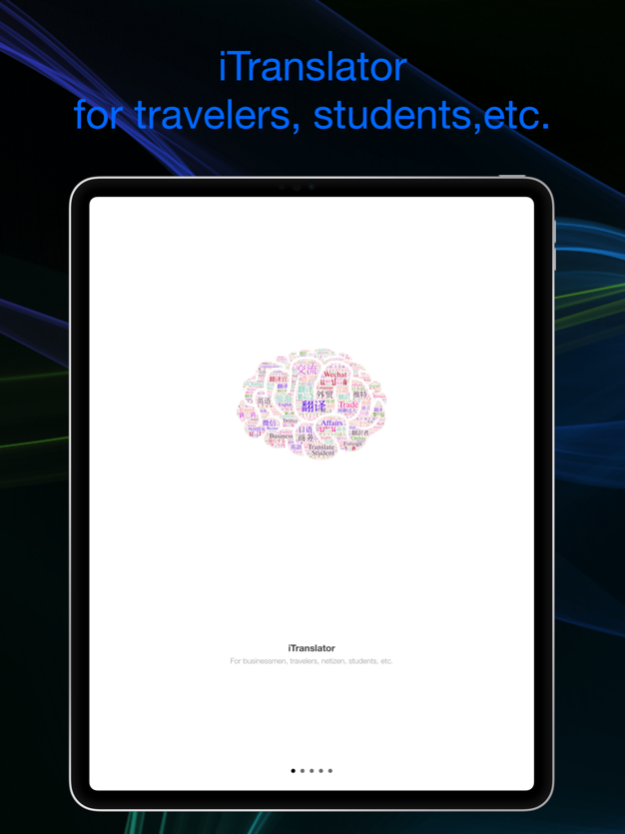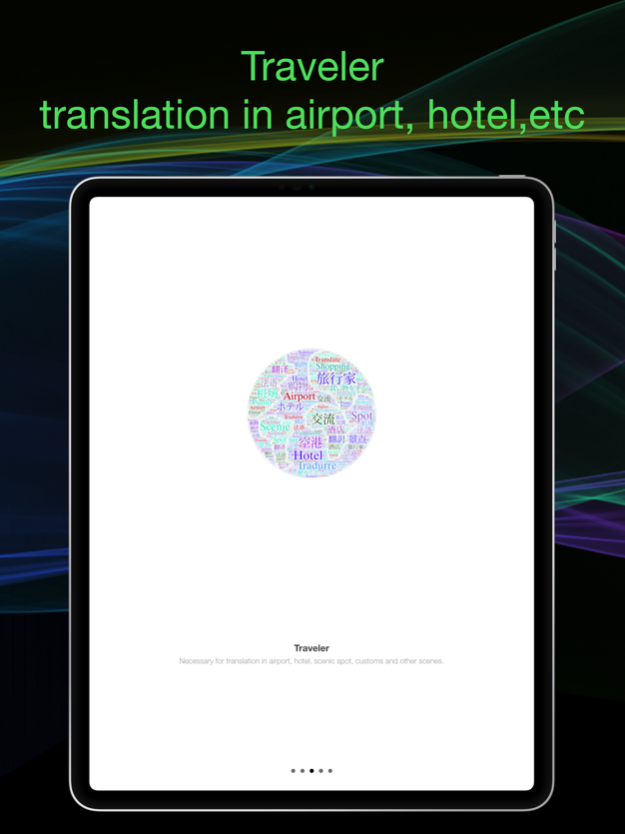iTranslator AI 5.1.1
Continue to app
Free Version
Publisher Description
8th Anniversary Edition, Unlock all languages for you.
This capable interpreter and translator wowed us upon its release, and now it's even more incredible with iTranslator. We're excited to break down language barriers and engage in multilingual conversations, iPhone to iPhone. When you talk into your device, it beams to your friend's iPhone and speaks your words in his or her preferred language. With more than 35 languages supported, you can converse with just about anyone.
Features:
** Accurate voice recognition
- Recognize major languages with high accuracy.
- Tap flag or open settings to change language for voice recognition.
** Instantly speak languages
- Instantly speak the translated text with a native speaker’s pronunciation.
- Volume, voice gender & voice speed can be adjusted in settings.
** Edit translations
- Long press the voice button and then input text.
- Long press a bubble and then select ‘Edit’ to modify the translation.
** Share translations
- Integrated Facebook, Twitter, Email and SMS support.
** Phrasebook
- Quick access to a handy phrase book with commonly-used phrases and sentences.
- Save your own Phrasebook.
*Internet connection required.
Languages & Dialects with Speech Recognition:
English (United states)、English(United Kingdom) 、English(Australia) 、English(Canada) 、Spanish、Russian、Turkish、Portuguese(Portugal)、Polish、Malay、Korean、Italian、Japanese、Bahasa(Indonesian)、German、French、Dutch、Czech、Mandarin(China)、Mandarin(Taiwan)、Afrikaans
Mar 18, 2021
Version 5.1.1
Fix some bugs.
About iTranslator AI
iTranslator AI is a free app for iOS published in the Office Suites & Tools list of apps, part of Business.
The company that develops iTranslator AI is 春明 秦. The latest version released by its developer is 5.1.1.
To install iTranslator AI on your iOS device, just click the green Continue To App button above to start the installation process. The app is listed on our website since 2021-03-18 and was downloaded 4 times. We have already checked if the download link is safe, however for your own protection we recommend that you scan the downloaded app with your antivirus. Your antivirus may detect the iTranslator AI as malware if the download link is broken.
How to install iTranslator AI on your iOS device:
- Click on the Continue To App button on our website. This will redirect you to the App Store.
- Once the iTranslator AI is shown in the iTunes listing of your iOS device, you can start its download and installation. Tap on the GET button to the right of the app to start downloading it.
- If you are not logged-in the iOS appstore app, you'll be prompted for your your Apple ID and/or password.
- After iTranslator AI is downloaded, you'll see an INSTALL button to the right. Tap on it to start the actual installation of the iOS app.
- Once installation is finished you can tap on the OPEN button to start it. Its icon will also be added to your device home screen.